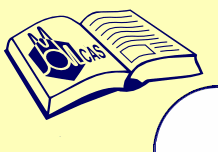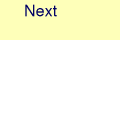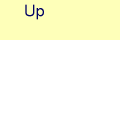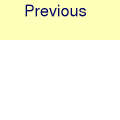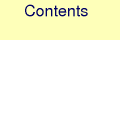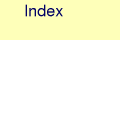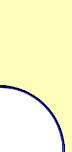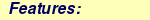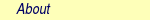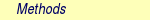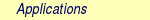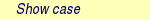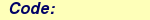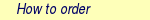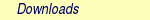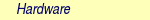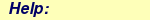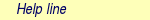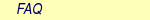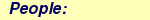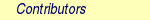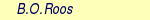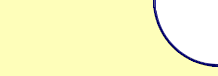MOLCAS manual:

Next: 6.25 Writing MOLDEN input
Up: 6. Program Based Tutorials
Previous: 6.23 POLY_ANISO Semi
Subsections
6.24 GRID_IT: A Program for Orbital Visualization
GRID_IT is an interface program for calculations of molecular
orbitals and density in a set of cartesian grid points. Calculated grid
can be visualized by separate program LUSCUS in
the form of isosurfaces.
GRID_IT generates the regular grid and calculates amplitudes of
molecular orbitals in this net. Keywords Sparse,Dense,
Npoints specify the density of the grid. And keywords ORange (occupation range),
ERange (energy range), Select allow to select some specific orbitals to draw.
As default GRID_IT will use grid net with intermediate quality,
and choose orbitals near HOMO-LUMO region. Note, that using keyword
All - to calculate grids for all orbitals or Dense -
to calculate grid with very high quality you can produce a very huge
output file.
GRID_IT requires the communication file RUNFILE,
processed by GATEWAY and any formated INPORB file: SCFORB,
RASORB, PT2ORB, generated by program SCF, RASSCF,
or CASPT2, respectively. The output file M2MSI
contains the graphical information.
Normally you do not need to specify any keywords for GRID_IT:
the selection of grid size, as well as the selection of orbitals done automatically.
An input example for GRID_IT is:
&GRID_IT
Dense
* compute orbitals from 20 to 23 form symmetry 1 and orbital 4 from symmetry 2
SELECT
1:20-23,2:4
GRID_IT can be run in a sequence of other computational codes
(if you need to run GRID_IT several times, you have to rename
grid file by using EMIL command, or by using keyword NAME)
&GATEWAY
...
&SEWARD
&SCF
&GRID_IT
NAME=scf
&RASSCF
&GRID_IT
NAME=ras
or, you can run GRID_IT separately, when the calculation has finished.
&GATEWAY
&GRID_IT
FILEORB=/home/joe/project/water/water.ScfOrb
This is quite important to understand that the timing for GRID_IT, and
the size of generated grid file depends dramatically on the targeting problem.
To get a printer quality pictures you have to use Dense grid, but in order to see the
shape of orbitals - low quality grids are much more preferable.
The following table illustrates this dependence:
C24 molecule, 14 orbitals.
| Keywords |
Time (sec) |
filesize |
picture quality |
| Dense, ASCII |
188 |
473 Mb |
best |
| Dense |
117 |
328 Mb |
best |
| Dense, Pack |
117 |
41 Mb |
below average |
| Default (no keywords) |
3 |
9 Mb |
average |
| Pack |
3 |
1.4 Mb |
average |
| Sparse |
1.3 |
3 Mb |
poor |
| Sparse, Pack |
1.3 |
620 Kb |
poor |
| Keyword | Meaning
|
| ASCII | Generate the grid file in ASCII (e.g. to transfer to another computer),
can be only used in combitation with NoLUSCUS
|
| ALL | Generate all orbitals
|
| SELECT | Select orbitals to compute
|
|
|
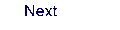 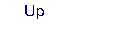 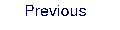 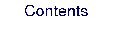 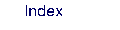
Next: 6.25 Writing MOLDEN input
Up: 6. Program Based Tutorials
Previous: 6.23 POLY_ANISO Semi
|